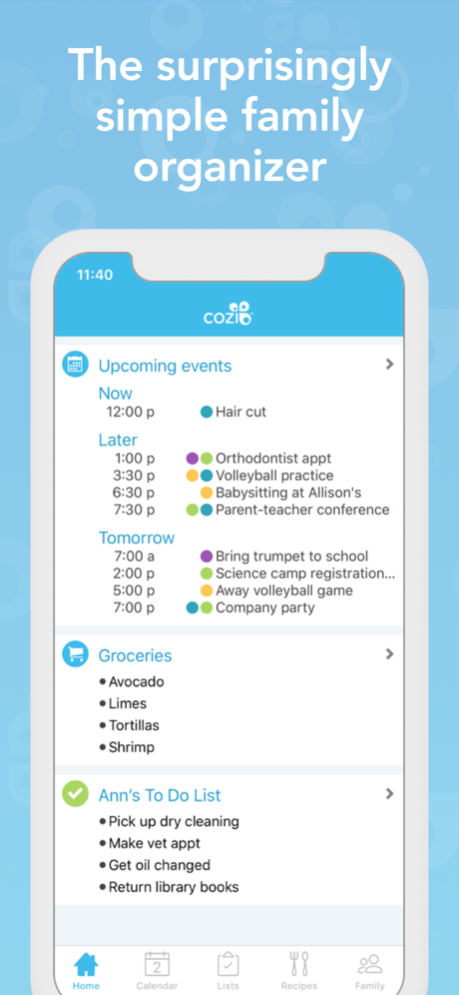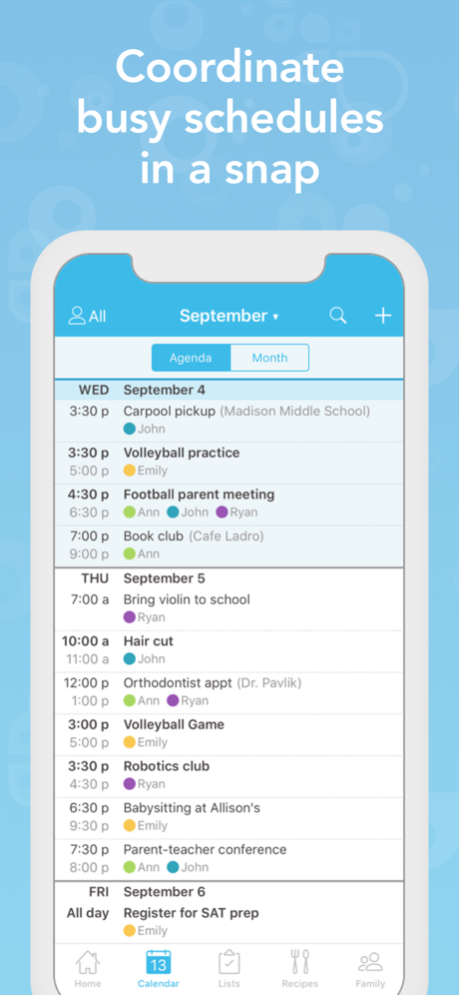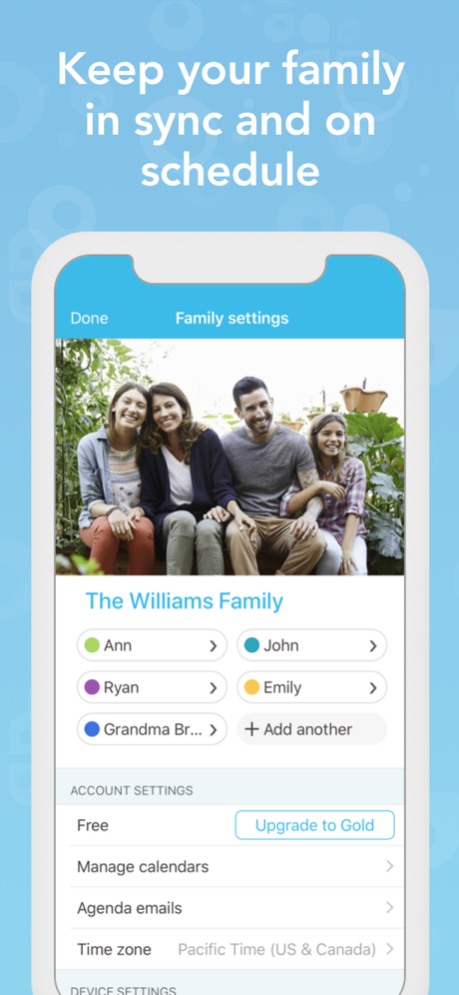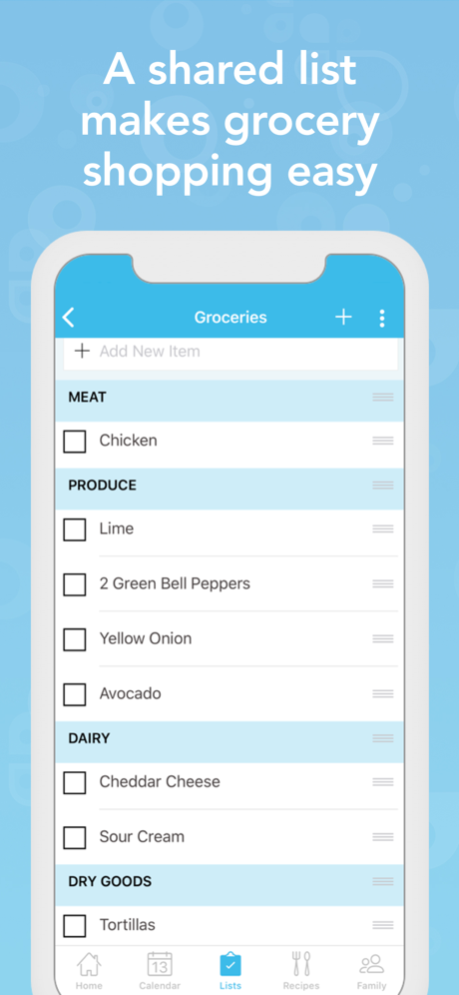Version History
Here you can find the changelog of Cozi Family Organizer since it was posted on our website on 2016-09-28.
The latest version is 9.9.8 and it was updated on soft112.com on 02 April, 2024.
See below the changes in each version:
version 9.9.8
posted on 2024-03-11
Mar 11, 2024
Version 9.9.8
Thank you for using Cozi!
This update includes a few minor changes to improve your Cozi experience.
If you have any questions, problems, or feedback, please contact us anytime at help@cozi.com so we can help you directly.
version 9.9.7
posted on 2024-02-19
Feb 19, 2024
Version 9.9.7
Thank you for using Cozi!
This update includes a few minor changes to improve your Cozi experience.
If you have any questions, problems, or feedback, please contact us anytime at help@cozi.com so we can help you directly.
version 9.9.6
posted on 2024-02-07
Feb 7, 2024
Version 9.9.6
Thank you for using Cozi!
This update includes a few minor changes to improve your Cozi experience.
If you have any questions, problems, or feedback, please contact us anytime at help@cozi.com so we can help you directly.
version 9.9.5
posted on 2024-01-29
Jan 29, 2024
Version 9.9.5
Thank you for using Cozi!
This update includes a few minor changes to improve your Cozi experience.
If you have any questions, problems, or feedback, please contact us anytime at help@cozi.com so we can help you directly.
version 9.9.4
posted on 2024-01-22
Jan 22, 2024
Version 9.9.4
Thank you for using Cozi!
This update includes a few minor changes to improve your Cozi experience.
If you have any questions, problems, or feedback, please contact us anytime at help@cozi.com so we can help you directly.
version 9.9.3
posted on 2024-01-17
Jan 17, 2024
Version 9.9.3
Thank you for using Cozi!
This update includes a few minor changes to improve your Cozi experience.
If you have any questions, problems, or feedback, please contact us anytime at help@cozi.com so we can help you directly.
version 9.9.1
posted on 2024-01-08
Jan 8, 2024
Version 9.9.1
Thank you for using Cozi!
This update features a few changes to improve your Cozi experience, including a new home screen widget to view upcoming events quickly and easily.
If you have any questions, problems, or feedback, please contact us anytime at help@cozi.com so we can help you directly.
version 9.9.0
posted on 2023-12-04
Dec 4, 2023
Version 9.9.0
Thank you for using Cozi!
This update features a few changes to improve your Cozi experience, including a new home screen widget to view upcoming events quickly and easily.
If you have any questions, problems, or feedback, please contact us anytime at help@cozi.com so we can help you directly.
version 9.8.62
posted on 2023-11-28
Nov 28, 2023
Version 9.8.62
Thank you for using Cozi!
This update includes a few minor changes to improve your Cozi experience.
If you have any questions, problems, or feedback, please contact us anytime at help@cozi.com so we can help you directly.
version 9.8.61
posted on 2023-11-13
Nov 13, 2023
Version 9.8.61
Thank you for using Cozi!
This update includes a few minor changes to improve your Cozi experience.
If you have any questions, problems, or feedback, please contact us anytime at help@cozi.com so we can help you directly.
version 9.8.60
posted on 2023-10-27
Oct 27, 2023
Version 9.8.60
Thank you for using Cozi!
This update includes a few minor changes to improve your Cozi experience.
If you have any questions, problems, or feedback, please contact us anytime at help@cozi.com so we can help you directly.
version 9.8.58
posted on 2023-10-10
Oct 10, 2023
Version 9.8.58
Thank you for using Cozi!
This update features a few changes to improve your Cozi experience, including a new SmartAdd feature to allow quick and natural language event entry.
If you have any questions, problems, or feedback, please contact us anytime at help@cozi.com so we can help you directly.
version 9.8.57
posted on 2023-09-25
Sep 25, 2023
Version 9.8.57
Thank you for using Cozi!
This update includes a few minor changes to improve your Cozi experience.
If you have any questions, problems, or feedback, please contact us anytime at help@cozi.com so we can help you directly.
version 9.8.56
posted on 2023-08-26
Aug 26, 2023
Version 9.8.56
Thank you for using Cozi!
This update includes a few minor changes and fixes to improve your Cozi experience.
If you have any questions, problems, or feedback, please contact us anytime at help@cozi.com so we can help you directly.
version 9.8.55
posted on 2023-08-09
Aug 9, 2023
Version 9.8.55
Thank you for using Cozi!
This update includes a few minor fixes and under-the-hood changes to improve Cozi.
If you have any questions, problems, or feedback, please contact us anytime at help@cozi.com so we can help you directly.
version 9.8.54
posted on 2023-07-31
Jul 31, 2023
Version 9.8.54
Thank you for using Cozi!
This update includes a few minor fixes and under-the-hood changes to improve Cozi.
If you have any questions, problems, or feedback, please contact us anytime at help@cozi.com so we can help you directly.
version 9.8.53
posted on 2023-07-18
Jul 18, 2023
Version 9.8.53
Thank you for using Cozi!
This update fixes a crash introduced in the previous release.
If you have any questions, problems, or feedback, please contact us anytime at help@cozi.com so we can help you directly.
version 9.8.52
posted on 2023-07-14
Jul 14, 2023
Version 9.8.52
Thank you for using Cozi!
This update includes a few minor bug fixes and other under-the-hood changes to improve Cozi.
If you have any questions, problems, or feedback, please contact us anytime at help@cozi.com so we can help you directly.
version 9.8.51
posted on 2023-06-30
Jun 30, 2023
Version 9.8.51
Thank you for using Cozi!
This update includes under-the-hood changes to improve Cozi.
If you have any questions, problems, or feedback, please contact us anytime at help@cozi.com so we can help you directly.
version 9.8.48
posted on 2023-06-20
Jun 20, 2023
Version 9.8.48
Thank you for using Cozi!
This update includes under-the-hood changes to improve Cozi.
If you have any questions, problems, or feedback, please contact us anytime at help@cozi.com so we can help you directly.
version 9.8.47
posted on 2023-06-12
Jun 12, 2023
Version 9.8.47
Thank you for using Cozi!
This update includes under-the-hood changes to improve Cozi.
If you have any questions, problems, or feedback, please contact us anytime at help@cozi.com so we can help you directly.
version 9.8.44
posted on 2023-05-04
May 4, 2023
Version 9.8.44
Thank you for using Cozi!
This update includes improvements to dynamic font scaling and to make Cozi more accessible for those with vision impairments.
If you have any questions, problems, or feedback, please contact us anytime at help@cozi.com so we can help you directly.
version 9.8.43
posted on 2023-04-19
Apr 19, 2023
Version 9.8.43
Thank you for using Cozi!
This update includes more planned improvements that make Cozi more accessible for those with vision impairments. Cozi also now respects your text size settings and is easier to use with large text size.
If you have any questions, problems, or feedback, please contact us anytime at help@cozi.com so we can help you directly.
version 9.8.39
posted on 2023-03-20
Mar 20, 2023
Version 9.8.39
Thank you for using Cozi!
This update includes some of the planned improvements that make Cozi more accessible for those with vision impairments.
If you have any questions, problems, or feedback, please contact us anytime at help@cozi.com so we can help you directly.
version 9.8.29
posted on 2022-02-17
Feb 17, 2022 Version 9.8.29
Thank you for using Cozi!
This update includes some more under-the-hood changes to improve Cozi.
If you have any questions, problems, or feedback, please contact us anytime at help@cozi.com so we can help you directly.
version 9.8.28
posted on 2022-01-31
Jan 31, 2022 Version 9.8.28
Thank you for using Cozi!
This update includes some more under-the-hood changes to improve Cozi.
If you have any questions, problems, or feedback, please contact us anytime at help@cozi.com so we can help you directly.
version 9.8.27
posted on 2022-01-10
Jan 10, 2022 Version 9.8.27
Thank you for using Cozi!
This update includes some more under-the-hood changes to improve Cozi.
If you have any questions, problems, or feedback, please contact us anytime at help@cozi.com so we can help you directly.
version 9.8.26
posted on 2021-12-22
Dec 22, 2021 Version 9.8.26
Thank you for using Cozi!
This update includes some more under-the-hood changes to improve Cozi.
If you have any questions, problems, or feedback, please contact us anytime at help@cozi.com so we can help you directly.
version 9.8.25
posted on 2021-08-16
Aug 16, 2021 Version 9.8.25
Thank you for using Cozi!
In this update, we made some visual improvements to the family settings page and added a feature that allows users to select a theme from a Cozi partner.
If you have any questions, problems, or feedback, please contact us anytime at help@cozi.com so we can help you directly.
version 9.8.24
posted on 2021-05-17
May 17, 2021 Version 9.8.24
Thank you for using Cozi!
This update includes some more under-the-hood changes to improve Cozi.
If you have any questions, problems, or feedback, please contact us anytime at help@cozi.com so we can help you directly.
version 9.8.23
posted on 2021-03-22
Mar 22, 2021 Version 9.8.23
Thank you for using Cozi!
This update includes under-the-hood changes to improve Cozi.
If you have any questions, problems, or feedback, please contact us anytime at help@cozi.com so we can help you directly.
version 9.8.21
posted on 2021-02-25
Feb 25, 2021 Version 9.8.21
Thank you for using Cozi!
This update includes under-the-hood changes to improve Cozi.
If you have any questions, problems, or feedback, please contact us anytime at help@cozi.com so we can help you directly.
version 9.8.20
posted on 2021-01-11
Jan 11, 2021 Version 9.8.20
Thank you for using Cozi!
In this update, we fixed an issue that was causing Cozi to unexpectedly quit while reordering List items.
If you have any questions, problems, or feedback, please contact us anytime at help@cozi.com so we can help you directly.
version 9.8.19
posted on 2020-12-17
Dec 17, 2020 Version 9.8.19
Thank you for using Cozi!
In this update, we made changes to feature navigation and updated our upgrade screens.
If you have any questions, problems, or feedback, please contact us anytime at help@cozi.com so we can help you directly.
version 9.8.18
posted on 2020-12-14
Dec 14, 2020 Version 9.8.18
Thank you for using Cozi!
In this update, we made changes to feature navigation and updated our upgrade screens.
If you have any questions, problems, or feedback, please contact us anytime at help@cozi.com so we can help you directly.
version 9.8.17
posted on 2020-11-24
Nov 24, 2020 Version 9.8.17
Thank you for using Cozi!
We've fixed an issue with the Tell-a-Friend feature and added support for future feature updates.
If you have any questions, problems, or feedback, please contact us anytime at help@cozi.com so we can help you directly.
version 9.8.16
posted on 2020-09-17
17 Sep 2020 Version 9.8.16
Thank you for using Cozi! This update includes a few minor improvements.
If you have any questions, problems, or feedback, please contact us anytime at help@cozi.com so we can help you directly.
version 9.8.16
posted on 2020-09-17
Sep 17, 2020 Version 9.8.16
Thank you for using Cozi! This update includes a few minor improvements.
If you have any questions, problems, or feedback, please contact us anytime at help@cozi.com so we can help you directly.
version 9.8.15
posted on 2020-02-18
Feb 18, 2020 Version 9.8.15
Thank you for using Cozi! In this update, we have made some under-the-hood changes to help us deliver additional benefits.
If you have any questions, problems, or feedback, please contact us anytime at help@cozi.com so we can help you directly.
version 9.2.2
posted on 2010-12-21
version 9.8.15
posted on 1970-01-01
2020年2月18日 Version 9.8.15
Thank you for using Cozi! In this update, we have made some under-the-hood changes to help us deliver additional benefits.
If you have any questions, problems, or feedback, please contact us anytime at help@cozi.com so we can help you directly.
version 9.8.16
posted on 1970-01-01
17 de set de 2020 Version 9.8.16
Thank you for using Cozi! This update includes a few minor improvements.
If you have any questions, problems, or feedback, please contact us anytime at help@cozi.com so we can help you directly.